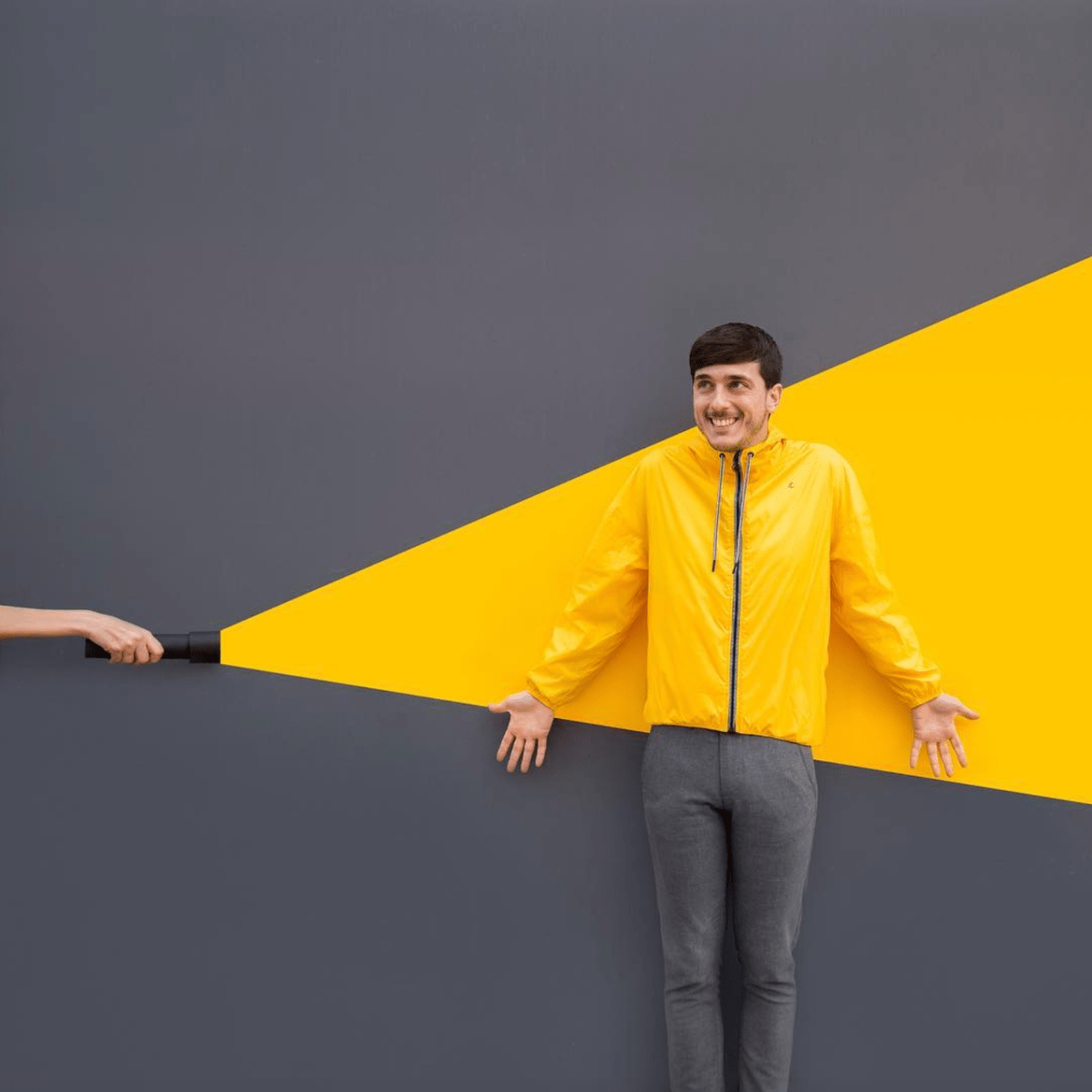Our platform is open to anyone and all features are free of charge. If you have something creative to share, whether it is a design project, art, an architectural picture, our website would be the perfect showcasing medium.
You may notice that some of the existing profiles on Design Records are created by:
Architects
Building Developers
Consultants
Drafters
Engineers
Fashion Designers
Game Designers
General Contractors
Graphic Designers
Industrial Designers
Interior Designers
Photographers
Schools
Students
Suppliers
Urbanists
Visual Artists
Web Developers
There a few options to register/login to www.designrecords.com:
Registering with your email address or username directly on Design Records
- Click the “SIGN UP NOW” button on our homepage
- In the Registration page fill your Name and Last Name. Next field, you can either create a username or enter an email address for an existing email account. The next field enter your email address. This email address will receive the registration confirmation message and all future communications. Create a password and enter your country of residence in the last two fields.
- Tick the box for “I have read and agree to the Terms of Use (which we strongly advise to read)
- In order to verify that you are actually a human you need to check the “I’m not a robot” box
- Finally click the “SIGN UP” button at the end of the form. If everything is good you should see a green confirmation message and be asked to check your email for the confirmation message. If something goes wrong you will be prompted to check your entries and make sure there is no missing information.
- In your email you should receive a message from: Design Records with subject line: Activation Email – Design Records. In case you did not receive it, make sure to check your junk mail and wait a few minutes. If the problem persists please contact us from our contact form
- Open the confirmation email and click on “Confirm Email” button
- You should be led to a page that confirms the Activation of your account.
- Now you can click on “Home” link or “Login” button to finally sign in to your brand new Design Records account.